Watson Studio Overview
Watson Studio provides you with the environment and tools to solve your business problems by collaboratively working with data. You can choose the tools you need to analyze and visualize data, to cleanse and shape data, to ingest streaming data, or to create and train machine learning models.
This illustration shows how the architecture of Watson Studio is centered around the project. A project is where you organize your resources and work with data.
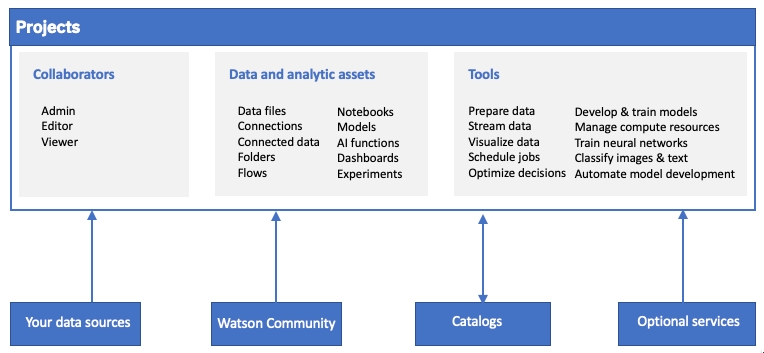
These are the kind of resources you can have in a project:
Collaborators are the team who works with the data. Three roles provide different permissions.
Data assets point to your data. Here’s what you can do to prepare your data:
Access data from connections to your cloud or on-premises data sources
Access assets from your organization’s catalogs
Upload files to the project’s object storage
Ingest and analyze streaming data with the streams flow tool
Cleanse and shape data with the Data Refinery tool
Analytical assets and tools are how you derive insights from data.Some tools require additional services. Here’s what you can do to analyze your data:
Analyze data with Jupyter notebooks or RStudio.
Build, train, and test, and machine learning and deep learning models.
Run deep learning model experiments in parallel with neural networks.
Classify images by training deep learning models to recognize image content.
Classify text by training a model to classify text according to classes you define.
Create and share dashboards of data visualizations without coding. You can also bring in data and analytic assets from the IBM Watson Community.
Last updated
Was this helpful?